- Click Quizzes in the course navigation menu.
- Click the +Quiz button at the top of the page.
- In the ‘Choose a Quiz Engine’ prompt, select the New Quizzes option, then click the Submit button.
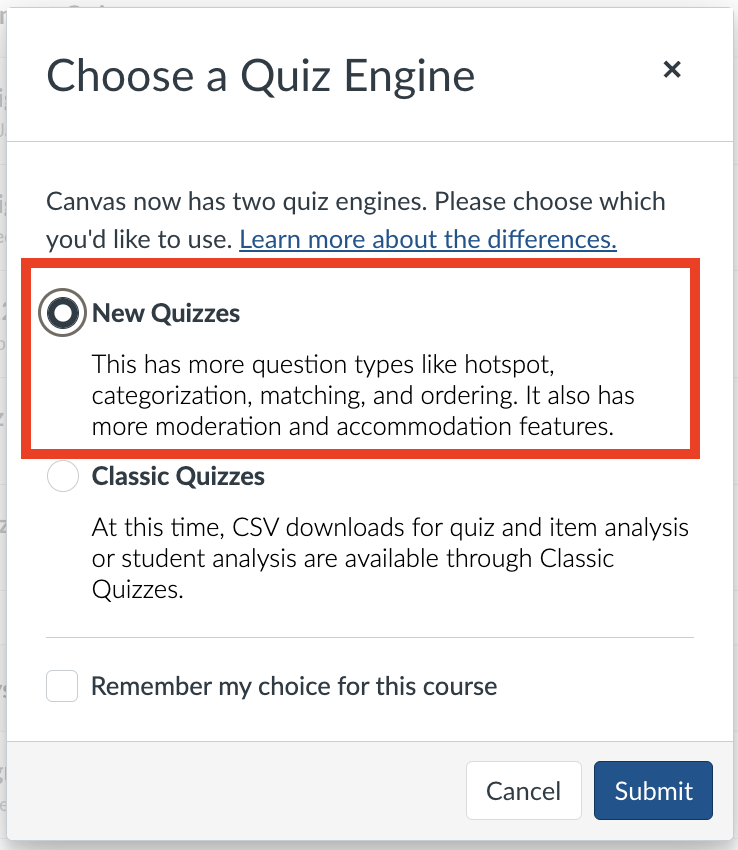
- The Assignments creation page will open, where you can enter a title, description and due/availability dates.
- Click the Build button at the bottom of the page to enter the New Quizzes tool, where you can create question content and configure settings specific to quizzes.
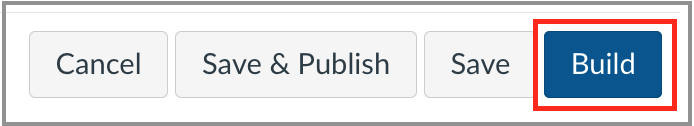
Instructure has a full Guide on Creating a New Quiz.